Notice
TCL Industries Holdings Co., Ltd. (the “Company”) has recently been made aware of certain scams fraudulently using the name of the Company and its subsidiaries or associated companies, and fraudsters faking identities as the staff of the Company or the authorized distributors to carry out the following fraudulent activities: Learn More
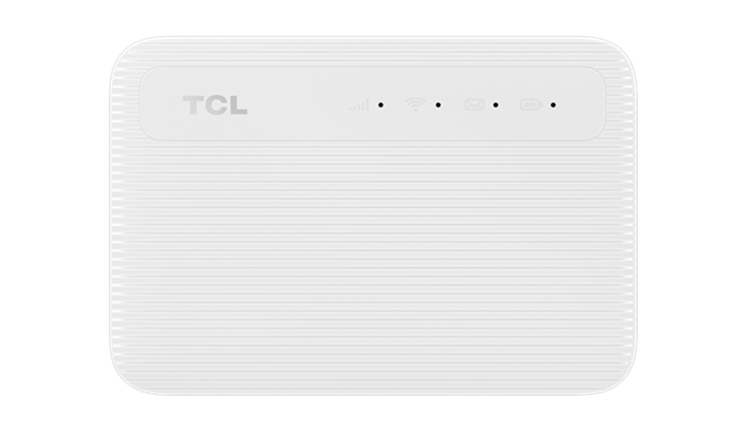
0
ItemsFAQ
What’s power saving mode and how can I set power saving time?
What should I do if Wi-Fi network and LED lights automatically turn off?
What should I do if I forget the Wi-Fi key?
How can I change the SSID and Wi-Fi key?
How can I connect to a 4G network?
What should I do if the Network/Signal indicator is solid red?
Which operating systems does the device support?
How can I manually search for the network?
How can I set up a Wi-Fi connection through WPS?
What should I do if I can’t log in to the Home page?
How can I access the Home page?
What should I do if I can’t access the internet or open the web page prompt no Internet?
How can I restart and reset the router?
What should I do if "PIN lock" or "PUK lock" is displayed on the screen of the device connected to the Router?
What should I do if it says “No SIM” or “Invalid SIM” on the router configuration page?
What should I do if the SMS LED is flashing blue?
How can I check the router information?
How can I connect a device to router via Wi-Fi?
How can I upgrade my device?
Why does the SSID not appear in the wireless network list?
How can I change the login password?
What to do with my used terminals?
Copyright © 2025 TCL. All Rights Reserved.

This site uses cookies to analyse site traffic, improve your experience and personalize ads or other contents. By clicking Accept or continuing to browse the site, you are agree to our use of cookies. See our Cookies Policy here. Learn more
